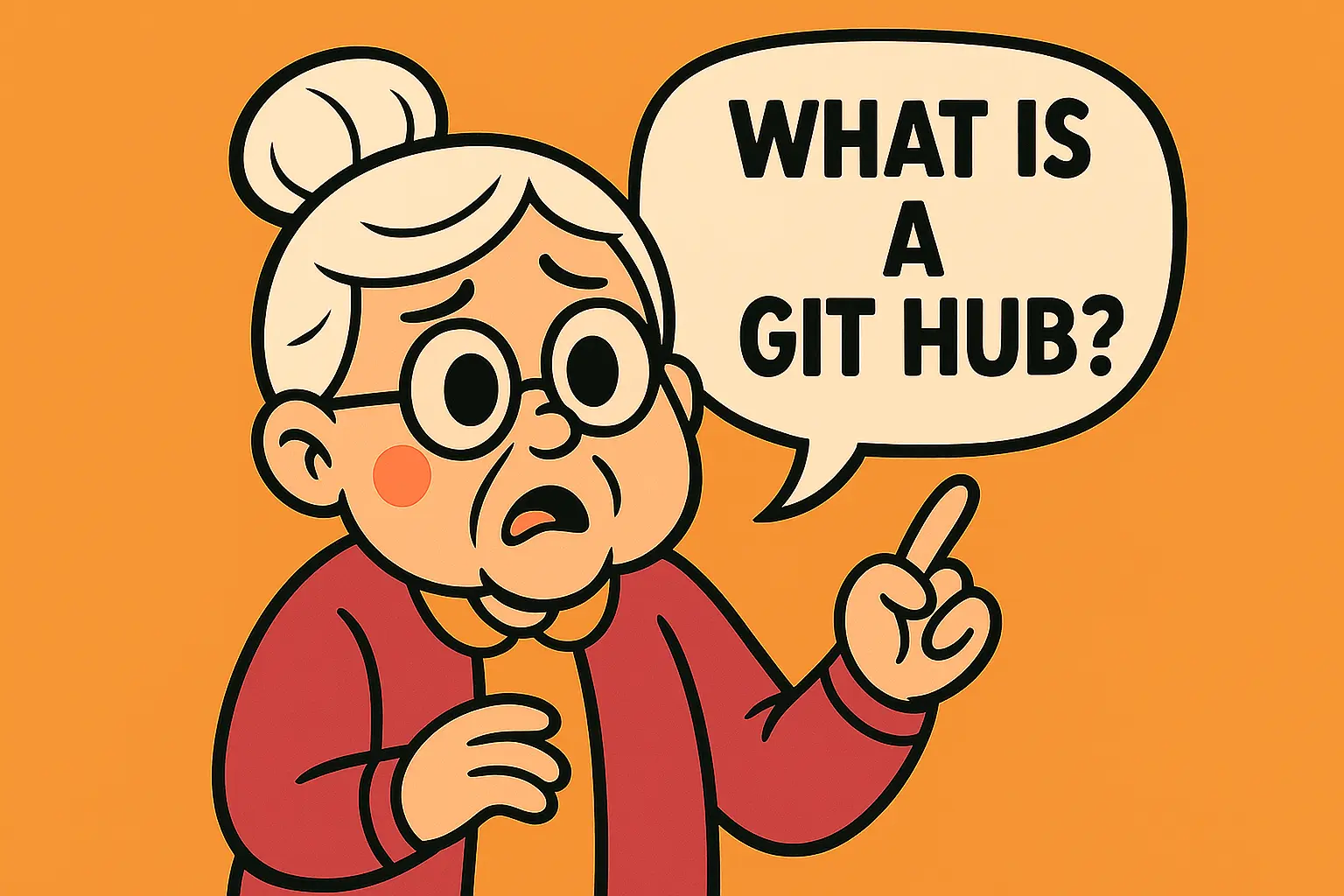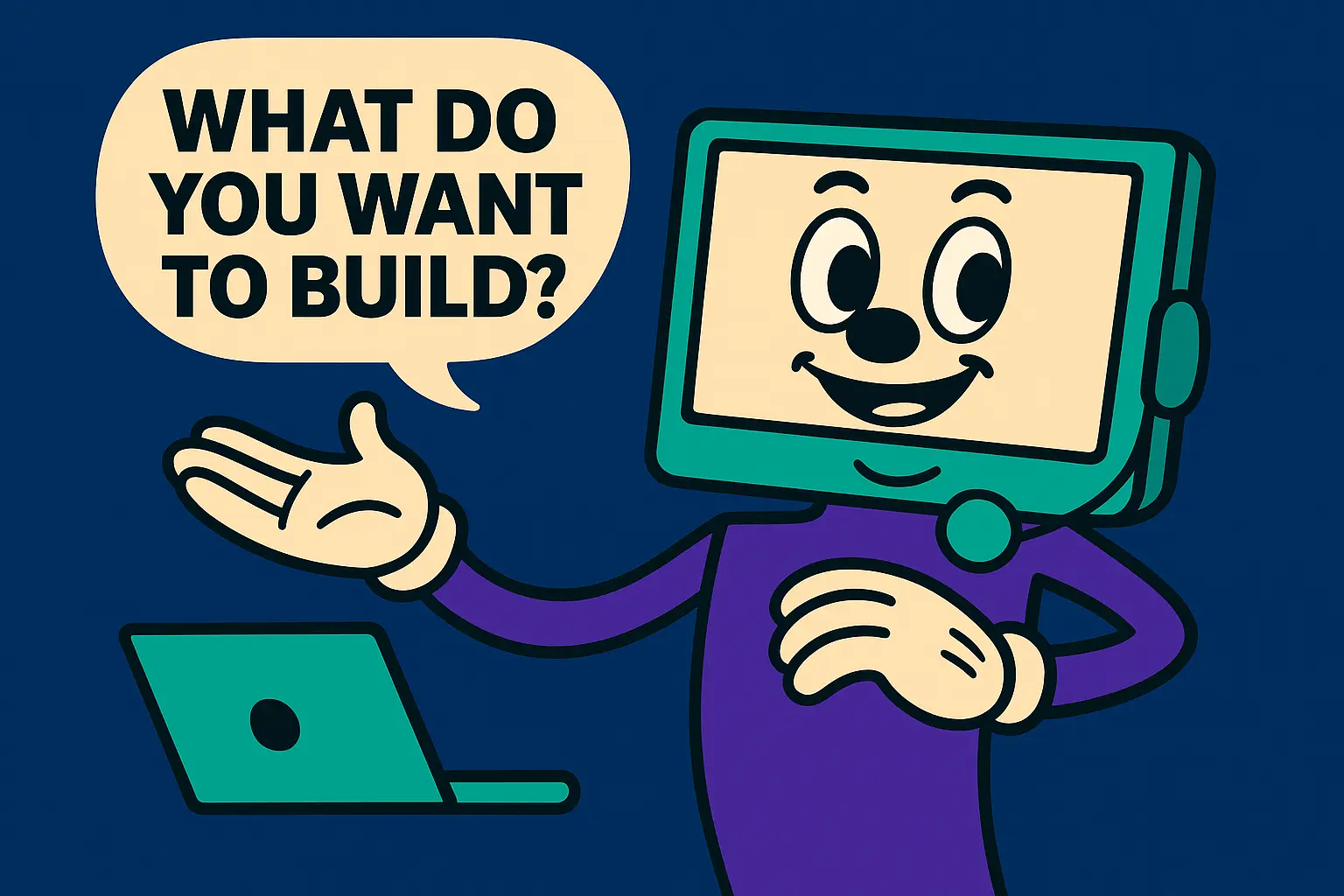· Matt Ballek · 3 min read
What's the Deal with React and Next Again?
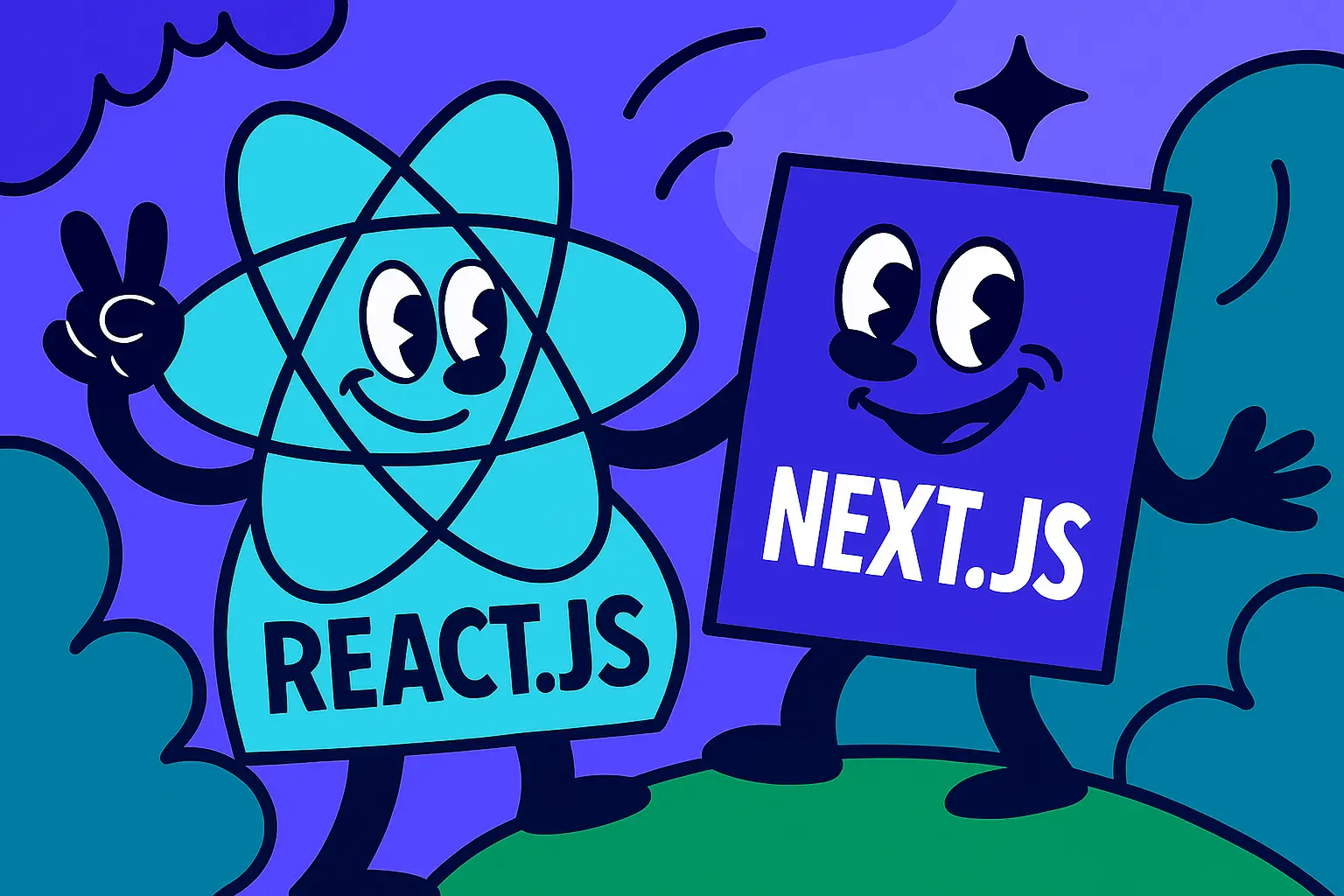
The Analogy: Building a House
React is like a toolbox. It gives you the fundamental tools you need to build the visible part of a house: the walls, the windows, the doors. It’s a “library” specifically focused on creating user interfaces (UIs) and making them interactive. With React, you can build a house, but you have to figure out everything else on your own: how to lay the foundation, how to wire the electricity, how to do the plumbing, and how to get the house to a specific location.
Next.js is like a prefabricated house kit. It’s a “framework” that comes with the entire house, including the foundation, the pre-wired electricity, and the plumbing all set up for you. Next.js is built on top of React, so it uses the same core “toolbox” for building the walls and windows. However, it also provides a structured way of doing things, so you don’t have to make all the architectural decisions yourself.
Key Differences, Simplified
| Feature | React (The Toolbox) | Next.js (The Prefab House Kit) |
|---|---|---|
| What is it? | A JavaScript library for building user interfaces. It gives you the pieces to build a UI. | A framework built on top of React. It gives you a complete structure for building an entire web application. |
| Rendering | Primarily uses Client-Side Rendering (CSR). This means your browser downloads a blank HTML page and then uses JavaScript to build the entire content of the website. | Offers multiple rendering options, including Server-Side Rendering (SSR) and Static Site Generation (SSG). This means the content is pre-built on the server and sent to your browser as a complete HTML page, making it much faster to load and better for search engines. |
| SEO | Can be poor for SEO because search engine crawlers often see a blank page before the JavaScript loads. | Is great for SEO because the content is already there in the HTML that the crawlers can easily read. |
| Routing | Does not have built-in routing. You have to install a separate library like React Router to handle navigating between pages. | Has built-in file-based routing. You just create a new file in a specific folder, and Next.js automatically creates a new page and a route for it. |
| Backend | Only handles the front-end (what the user sees). If you need a backend, you have to build it separately. | Has built-in API routes. You can build your front-end and a simple backend for your application all in one project. |
When to Choose Which?
Use React when:
- You are building a highly interactive application, like a dashboard or a complex tool where a quick initial load isn’t as critical.
- You want full control over every single part of your project’s architecture and tools.
- You’re a beginner learning the core concepts of building a UI with components.
Use Next.js when:
- You’re building a website where speed and Search Engine Optimization (SEO) are important, such as a blog, an e-commerce site, or a marketing landing page.
- You want a fast, easy way to get a production-ready application up and running without having to choose and configure a bunch of different tools yourself.
- You need to handle both front-end and some back-end logic in one place.
In short, Next.js is a way to build better, faster, and more SEO-friendly React applications by giving you a powerful, opinionated structure. You can’t use Next.js without using React, but you can definitely use React on its own.
True story!